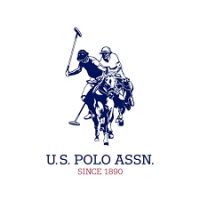Buy For Me
We Buy for You from any Turkish Website
You can check out more sites
By visiting the guide to Turkish shopping sites
This service is designed to help you with the struggle of shopping on Turkish websites.
Most people find difficulty in shopping on Turkish websites, as they face problems in shopping on them as:
- Some Turkish websites only accept local bank cards.
- Some Turkish websites require buyers to have a local mobile number.
- Most Turkish websites only use the Turkish language.
The “Buy For Me” service is offered to make your shopping easy on any Turkish website.
How does “Buy For Me” work, and what steps does it have?
- Register on the Adwhit Lojistik website to obtain a personal postal box with an address in Turkey.
You can download the Adwhit Lojsitik App from this button: - Order the products you want to shop for, adding the product web link to the control panel.
- Our team follows up on your order and sends you a report including the price and confirming availability.
- Pay Adwhit the price of the products to confirm your orders.
- Our team purchases your products and sends you a report of the transaction.
- We wait to receive the products at our warehouses. This could take from 5 to 15 days.
- When we receive the products, we take photos of them and upload the photos to your account for review.
- Your products are consolidated at your personal postal box which you obtained when you registered with us.
- We pack and ship the products to you.
Registering on the Adwhit Lojistik website
When you sign up on the Adwhit Lojistik website, you obtain an address in Turkey where Adwhit consolidates the purchases you order from Turkish websites using the “Buy For Me” service.
To start “Buy For Me” and to consolidate your purchases at Adwhit Lojistik, you need to sign up on our website via the registration portal.
Note: You can register on our website using your Facebook account. This is secure and authorised by Facebook.
A video illustrates how to register on the Adwhit Lojistik website. Click here.
How to send us product web links to enable us to purchase on your behalf
You do not need to register on Turkish websites. You only need to copy the web link of what you want to purchase and send it to us.
When you choose any Turkish product, you need to copy its web link and paste it on “Buy For Me” at the Adwhit Lojistik website.
You may choose an unlimited number of products and send them to us as a single order, and we then carry out the transaction.
Quality Control service at Adwhit Lojistik
Pay only 10% of the cost of your purchases, and our quality control team will carefully scrutinise them to verify that they comply with your order.
Our quality control team is dedicated to scrutinising purchases as they arrive at our premises.
Repackaging service
When goods and purchases arrive at Adwhit Lojistik's warehouses, each individual item goes into your personal postal box as it arrives.
Further, the weight of each shipment is counted either as a nominal 1 kg weight or the actual weight where the shipment weighs is more than 1 kg.
The total weight of the shipment might be 10 kg, and it might be made up of 10 individual items from different suppliers.
Here, repackaging helps you to minimise the weight of your shipment.
When you ask us to repackage your items, we take the individual items and pack them tightly and carefully together to minimise the weight and volume.
When we finish the repackaging, you will receive a notification to continue the shipping process.
Photographing shipments on arrival
A specialist team takes photos of your purchases when they arrive at Adwhit Lojistik's premises.
We are proud to be the first who offer this service, which enables you to observe the condition of your purchases when they arrive at our premises, letting you check them and compare them with what you ordered from your Turkish suppliers.
Messages will be sent to your account at Adwhit Lojistik, giving you status updates for the shipment at all stages, from their arrival with us and the process of taking photos to repackaging, weighing and shipping.
How to find the total weight of shipment using physical or volumetric weight
- Be sure that all the items in your purchase order have arrived and click on their photos to have a look at them.
- You can see the physical weight of each item.
- Click on the repackaging button and you will find an option to select the items you wish to repackage. This will enable you to find the total weight of the shipment.
- In the case that you do not want to ask us for repackaging, please click on the “Initiate Shipping” button.
How you enter a delivery address in your country for the shipment
Be sure that you have checked your items and initiated the shipment.
A new page opens to enable you to enter an address in your country where the shipment should be sent. Here, please make sure that you have entered the address and the phone number correctly.
Items prohibited in shipping
All liquids
Batteries
Counterfeit brands
Medical materials
Precious materials (gold, silver, diamonds…)
Weapons and explosive materials